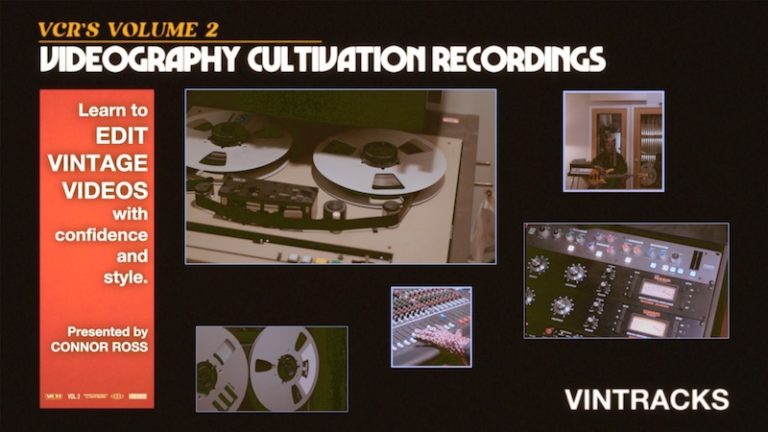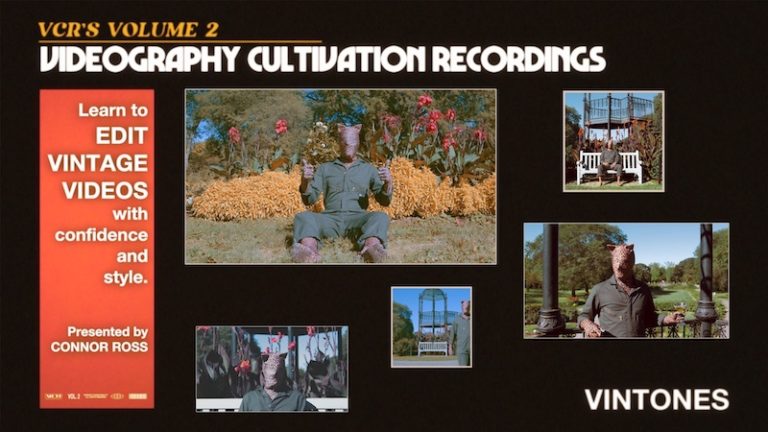This bundle includes marvelous motion elements inspired by the designs of yesteryear. Evoque the sensation of nostalgia for anyone.
After your purchase, you’ll receive an email with your download link. Inside your pack you’ll find:
- Funk Tokens
- Instructions and License
- Motion elements from Vintageometry+ and Vintageometry II
Getting Started
To get started, choose any motion elements you want to use in your project and import them into your editing software.
Drag and Drop
Once you’ve imported your new assets, select one of them and drag it into your timeline. You can use Vintageometry for all sorts of projects including title graphics, music videos, films, projections, and social media content.
Combine Endlessly
You can remove the background of a Vintageometry asset by going to your software’s Opacity settings and changing the Blend Mode to Screen. This trick will also allow you to layer multiple assets together to create unique combinations. Using different blend modes is also a great way to achieve different results.
Tailor your assets further by playing with the Scale and using effects like Color Balance (HLS) to adjust the color of your assets.
We make our assets easy to use so you can spend more time focusing on bringing your creative vision to life. With these few simple tricks you’ll be on your way to making nostalgia magic.
Expand Your Collection
Vintageometry ∞ is just one component on your complete vintage-inspired toolkit. Collect all six packs in Volume 2 Instantly with Master Pack Vol 2 and never lose your creative momentum again. Be sure to look inside your pack for Funk Tokens, which come with a discount code to use with your next order. Never pay full price again!