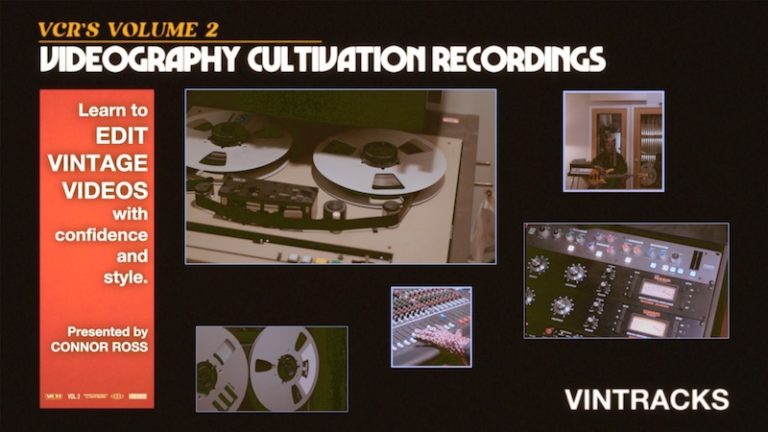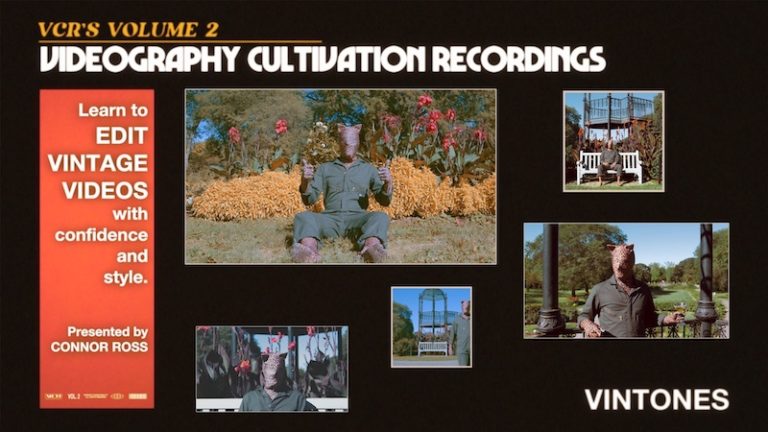Your secret to giving any video feeling
With a variety of authentically scanned 8mm film mattes, grains, and burns, take any footage and turn it from just a recording into a fond memory.
After your purchase, you’ll receive two separate emails with different download links. Your first email will include:
- Funk Tokens
- Instructions and License
- A card letting you know to look out for your second email
The second email will include your assets. If you don’t see it right away be sure to check your “Promotions” folder or its equivalent. In this email you’ll get:
- Pre-keyed 8mm Mattes
- 8mm Grains
- Bonus Film Elements
Grains
Inside your new Vintextures pack you’ll get 6 different grains which very filmed on an 8mm camera and scanned in 4k. Many film packs only include gray grains, but we’ve also included some color grains for additional creative opportunities.
Import the grains into your project on your editing software, and drag the grain you want to use onto your timeline. Be sure to put it above the footage you want to affect.
Use the Blend Mode in your opacity settings to set the grain to the right mode. Our recommended setting for each grain are:
- Noisy Grain > Hard Light
- Fine Grain > Hard Light
- Black Grain > Screen
- Blue Grain > Soft Light
- Red Grain > Pin Light
- Brown Grain > Pin Light
Each grain has unique characteristics that will create different effects on your footage.
Mattes
Vintextures comes with mattes in two different aspect ratios- 16×9 and 4×3. For your convenience both mattes are pre-keyed alpha files. All you have to do is import them into your project, and drag the onto your timeline above your footage. If you’re working with a project that is not in 4k, all you need to do is scale the mattes to fit your project.
When using the 4×3 ratio matte, you can duplicate your footage twice and position one clip in the frame above and one in the frame below to create an authentic 8mm reel effect.
Bonus Film Elements
In this folder you will find light leaks, reel start and reel end clips, as well as two bonus 35mm film assets. To use these, just import into your project and drag and drop above your footage. Light Leaks can be used as is, or you can experiment with different blend modes to combine them with our 8mm mattes. The sprocket holes will even line up perfectly for a seamless effect. Light Leaks make great transitions in between clips.
Vintage Backgrounds
If you purchased Vintextures+, you’ll also receive 15 Vintage Backgrounds. These backgrounds already have our film textures baked in, so they are ready to drag and drop into your project. Use them with title graphics or motion elements to create exciting vintage-inspired visuals.
Expand Your Collection
Vintextures is just one component on your complete vintage-inspired toolkit. Collect all six packs in Volume 2 Instantly with Master Pack Vol 2 and never lose your creative momentum again. Be sure to look inside your pack for Funk Tokens, which come with a discount code to use with your next order. Never pay full price again!