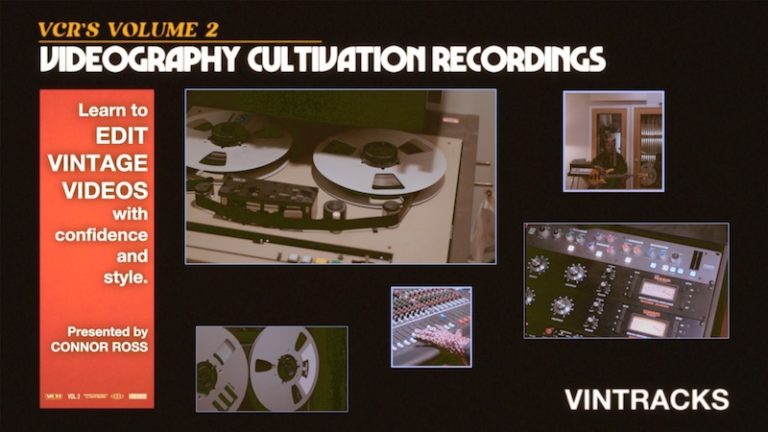Your shortcut to vintage color grading
Great color grading takes time, so why not let time make for great color grading. Instantly give your project a sentimental look, and put that leftover time into your next project.
After your purchase, you’ll receive an email with your download link. Inside your pack you’ll find:
- Funk Tokens
- Instructions and License
- Vintage LUTS
- Color Reference Strip
Getting Started
To use Vintones in your project, add the LUT you want to use to an adjustment layer or directly onto your clip. In Premiere you do this by navigating to the Color Tab or adding a Lumetri Color effect to your clip. Then, under Basic Correction > Input LUT > Browse for your Vintones folder and select the LUT you want to use.
Vintones LUTs come in three separate intensities to give you quick control over the look of your footage.
Color Reference Strip
The color reference strip is a handy tool to help you understand what our Vintones LUTs are doing to your footage. By applying LUTs to it you can see how specific colors are changing to create a vintage-inspired look.
Vintones+
If you purchase Vintones+, you’ll receive a set of Ultravintage LUTs. These LUTs have more exaggerated color-grading to give your project a more intense vintage look.
Expand Your Collection
Vintones is just one component on your complete vintage-inspired toolkit. Collect all six packs in Volume 2 Instantly with Master Pack Vol 2 and never lose your creative momentum again. Be sure to look inside your pack for Funk Tokens, which come with a discount code to use with your next order. Never pay full price again!